Step 1:-
To make Windows mobile device center work one needs to
install the .NET Framework 3.5.
.Net Framework 3.5 comes with Windows 10 but is not installed. To
install it simply right click on 'Start' and go to "Control Panel" > "programs" > "Programs and Features" > "Turn Windows features on or off'
and select the ".NET Framework 3.5 (includes .NET 2.0 and 3.0)'. Example of the
screen in Windows 10.
Now open the services.msc with different user as Administrator ($id).
Location: C:\Windows\System32\ services.msc
Then find Windows Mobile-2003-based
device connectivity and
Windows
Mobile-based device connectivity
a. Double click the service
b. Go to the "Log On" tab.
c. Select "Local System Account."
d. Check "Allow service to interact with
desktop.
e. now restart services for both.
Now press
the windows logo button + X (win+x). or
CMD(Admin)
Select Windows
PowerShell(Admin) to open an elevated command
prompt.
Then select following reg key for
modification and hit enter.
REG ADD HKLM\SYSTEM\CurrentControlSet\Services\RapiMgr /v
SvcHostSplitDisable /t REG_DWORD /d 1 /f
REG ADD HKLM\SYSTEM\CurrentControlSet\Services\WcesComm /v
SvcHostSplitDisable /t REG_DWORD /d 1 /f
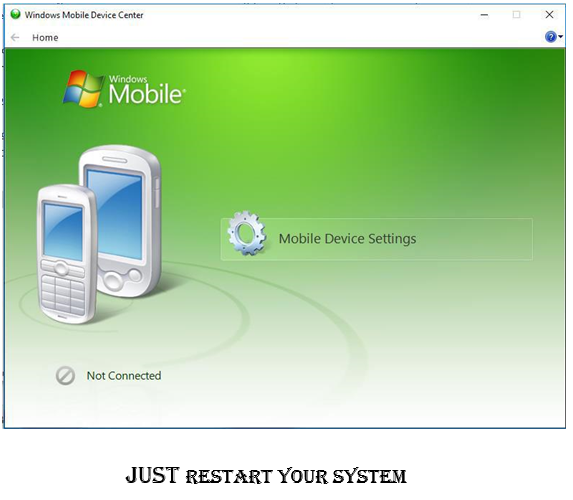 |
| Windows mobile device center |
💜 Agar post Achhi lage to share karna na bhule 💜
💜 Windows mobile device center 💜

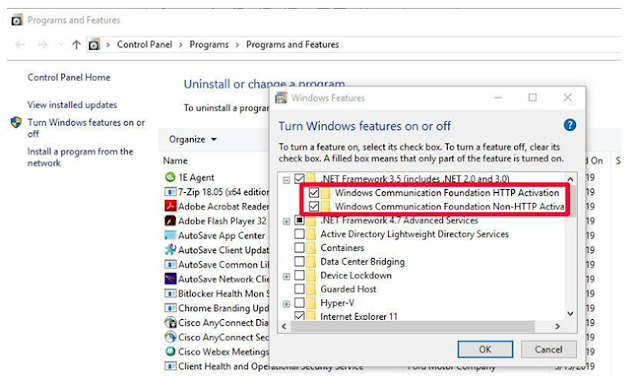





No comments
Post a Comment